Before listing, read empowr marketplace guidelines.
Always mention in title New or Old as Beautiful Coffee Mug(New)
===============================
Here is more: REQUIRED WHEN APPLICABLE:
UPC Barcode for DVDs, Games, CDs
ISBN#, author, publisher, page count, paperback/hardcover for books, magazines
Volume (grams, ml) for Health&Beauty items
The expiration date for Food, Health&Beauty items (12/2019)
Sizes for clothes, shoes, rings, dial dimensions and band length for watches
All technical specifications on consumer electronics like phones, TVs, blender,
washing machine
washing machine
Make sure you are provided all details ‘ which buyer want to know.
=======================
Please do not add shipping amount in the list if you are making sales within your country. If you are doing worldwide, please add reasonable shipping price with shipping company name and tracking link if the company provided you.I suggest add your shipping price in the product price and keep your product with free shipping. It will make your product more attractive.
You can list a product for sale by clicking “List” from the post-bar
then create a new listing on from marketplace,
then create a new listing on from marketplace,
1- Upload the photo for the product you want to sell, the photo must be the 506-pixel width
and you can upload up to 4 photos see here:
and you can upload up to 4 photos see here:
2- Give product title, and description the title should in title case the first letter
of each word must capital, provide information on your listing that gives the
buyer a clear understanding of what you are willing to sell, write the quantity
or size, weight, the material is made from and condition, new, old, pre-owned,
pre-loved, as good as new
of each word must capital, provide information on your listing that gives the
buyer a clear understanding of what you are willing to sell, write the quantity
or size, weight, the material is made from and condition, new, old, pre-owned,
pre-loved, as good as new
Title example= NEW Jewelry fashion Leather Cute Infinity Charm Bracelet Silver lots Style Pick
Description example=
Condition: 100% Brand New
Bracelet size :17cm + 4cm( extend chain )
(1"=25.4mm)
Color: Pick
Quantity: Pick
Meterials :alloy/korea velvet/Wax Cord
==============================
If you are creating a list for the book, write as
File Size: 98019 KB
Print Length: 208 pages
Publisher: HarperCollins (June 19, 2018)
Publication Date: June 19, 2018
Language: English
ASIN: B0763L2CD6
Keep in mind, not any digital book
==============================
If you are creating a list for the book, write as
(For DVD write UPC and for Book ISBN Number) and other specifications that entice buyers to buy your product. See here:
3- Select Category and Put the item in the right category see here:
4- Setting: Click setting: see here:
You can set the reserve price on your choice what you want for your product.
For Auction: set Duration, Starting Bid, Reserve price, Shipping fee (optional), Ships to
your location country already set as ship to click ship to if wants to change
After setting the price, click on continue to next.
Follow as
Click on Sell it now
You can make changes on buyer requirements custom if you want. Click on save.
You have successfully created your list.
In the end, you will see this page as
If you do not want to promote your list with the daily budget, you can cross this page because it will deduct fund from your payapl or card.
Do not click on save
Please follow this listing as an example

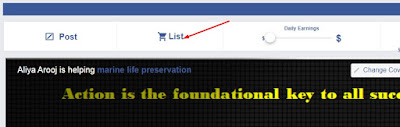













0 Comments